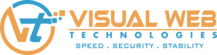Login to your DirectAdmin control panel via the URL [ https://servername:2082/ or https://serverip:2082/]
2. Click on DNS Management under Account Manager.
3. Choose the subdomain dns entry.
4. Click on pencil edit icon in the right corner of panel window.
5. You can enter the new IP address and click on Edit.
Now you have successfully changed subdomain A record.