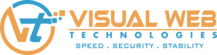In this documentation we can check how to create new cPanel accounts from WHM.
1 ) Login to your WHM account.
2 ) Navigate to WHM »Account Functions »Create a New Account.
3 ) Click ‘Create a New Account’ button.
4 ) Domain Information
Here we can enter the account details.
Enter the domain name for the new account.
Enter user name for the account.
Enter the password and confirm it.
Enter the email address to get notifications.
5 ) Package
We can select package from ‘Choose a Package’ option. In cPanel, packages are mainly used to easily assign same group of settings to multiple cPanel accounts. If you don’t have any package, then you can click the button ‘Select Options Manually’ and set limitations.
6 ) Settings
We can select the Theme and Language from here.
In cPanel, we are commonly using the following themes.
– X3 or paper_lantern for accounts that host websites.
– X3mail for accounts that only serve mail.
Locale option is use to select the language which you want.
DNS Settings
We can enable DKIM and SPF to the account by clicking the corresponding options from DNS settings. These two options are using as spam prevention methods.
If the nameservers of the domain are going to be on another server, select the option ‘Use the nameservers specified at the Domain’s Registrar’.
If you want to check for DNS zones that may conflict, you can click the option ‘Overwrite any existing DNS zones for the account’. That will overwrite the existing DNS zone.
9 ) Mail Routing Settings
We can use mail routing settings to specify how mail should be routed for the newly created account. You can select one of the following.
Automatically Detect Configuration – This is the default and recommended configuration. It automatically detects the suitable settings.
Local Mail exchanger – It accepts mail locally for the new account.
Backup Mail Exchanger – This option configure the server to be a backup mail exchanger.
Remote Mail Exchanger – This option can we used, if it do not accept mail locally for the domain.
After updating the details, you can click ‘Create’ button to create the account.
This is how we can create cPanel accounts from WHM.
If you need any help with the account creation, please contact our support department and we will help you with it.