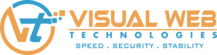Due to the extremely high amount of WordPress brute force attacks we receive on our servers, we use LiteSpeed's WordPress login protection that initiates reCAPTCHA when trying to log into your WordPress dashboard to protect your site and our server resources.
If you have a unique situation where you need to completely disable reCAPTCHA on your WordPress website, you can add the following code to your .htaccess file:
WordPressProtect off
.htaccess is a hidden/system file, so you will not see it in the cPanel File Manager by default.
Once you enable the option to show hidden/system files in File Manager, you will then see it.
You should only disable it when you have a specific and legitimate need to do so.