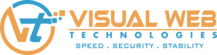If PHP script is not working in your HTML file then don't worry, Here is a simple solution which can fix your problem without using php.ini files and sometimes php.ini does not change anything.
Paste this code in your .htaccess of your root folder like /home/username/public_html/.htaccess
AddHandler application/x-httpd-ea-php56 .htm .html .shtm
Change PHP version according to your needs, If you are using PHP v7 then change php56 to php70
Code for PHP version 7:
AddHandler application/x-httpd-ea-php70 .htm .html .shtm
Code for PHP 5.4
- Home
-
Store
- Browse All
- cPanel Hosting
- Business Web Hosting
- Directadmin Hosting
- Wordpress Hosting
- cPanel Reseller Hosting
- DirectAdmin Reseller Hosting
- Dedicated Server
- Dallas Dedicated Servers
- 256 IPs Dedicated Server
- Germany Dedicated Server
- OpenVZ Linux VPS - Mumbai, India
- Russia Linux VPS - (100Mbps)
- Germany Linux VPS - (100 MBPS)
- Netherlands Linux VPS - (1Gbps)
- Web Hosting Range
- KVM Ryzen 5950XSSD Series
- NVMe SSD Web Hosting
- SPanel Web Hosting
- Singapore Directadmin Shared Hosting
- Lifetime Web Hosting Premium
- Monthly Web Hosting
- PLesk Linux Hosting
- AWS Public Cloud Servers
- SSD KVM Plans
- Website Security
- E-mail Services
- Website Backup
- SEO Tools
- Site Builder
- Register a New Domain
- Transfer Domains to Us
- Announcements
- Knowledgebase
- Network Status
- Affiliates
- Contact Us
-
More